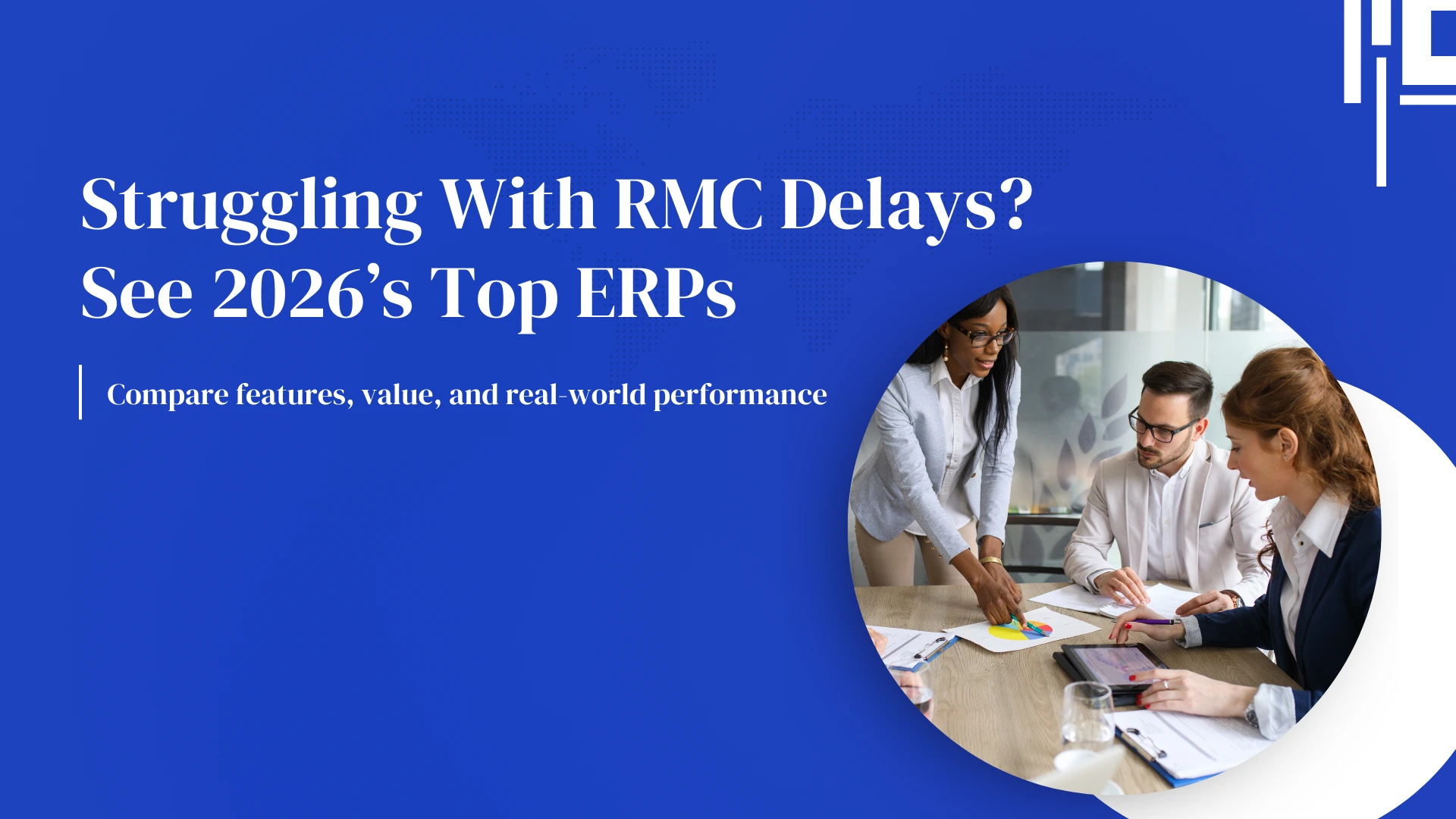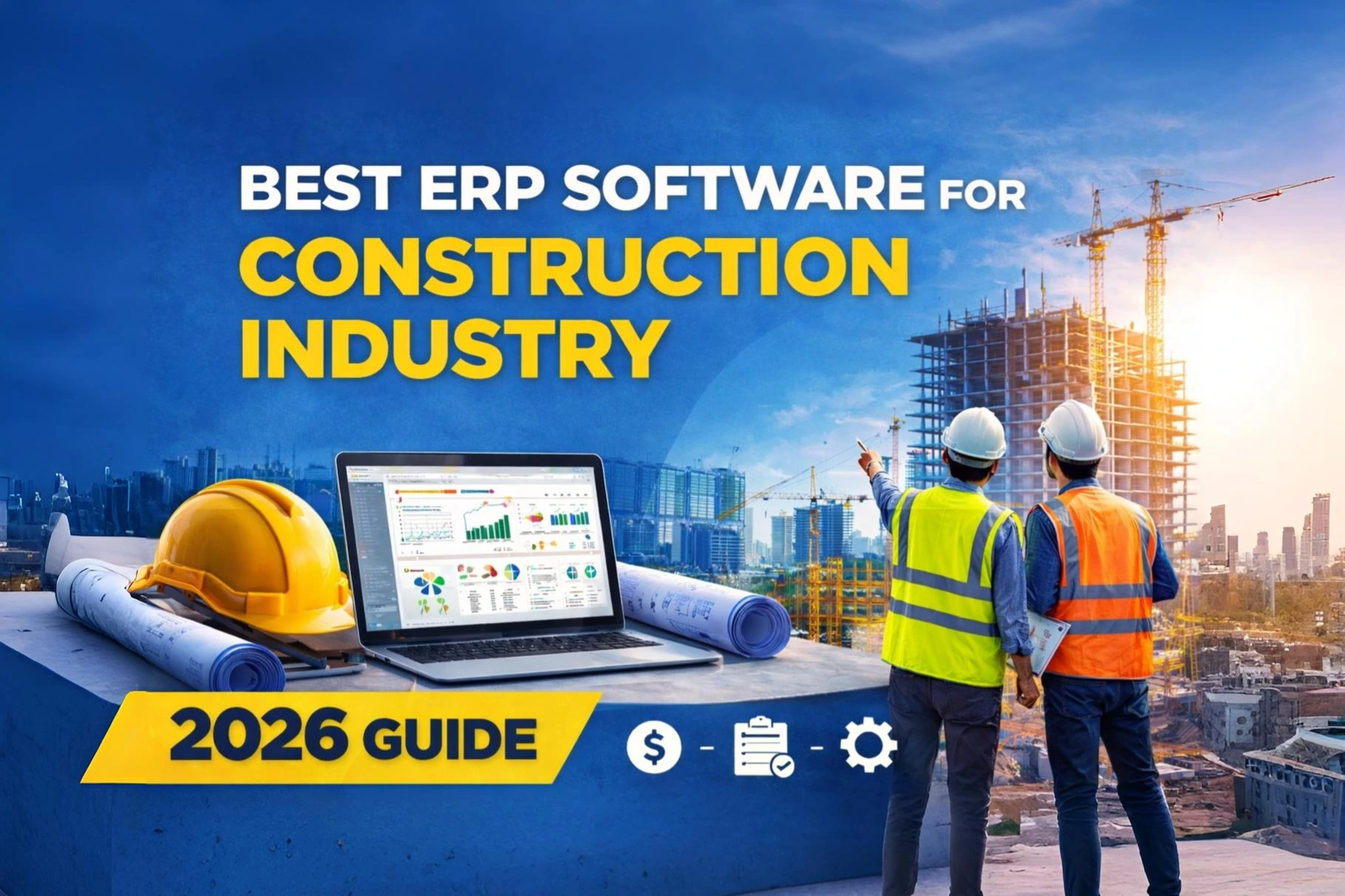10 Best Infrastructure ERP Solutions for 2026 (Updated List)
Table of Contents
Introduction: Why Infrastructure Companies Need ERP in 2026
Top 10 Best Infrastructure ERP Software — Full List
Comparison Table: Feature-by-Feature Review
Which ERP Is Best for Your Company Type?
biCanvas — Why It Ranks #1 for Infrastructure
Core Modules to Look For
Implementation Timeline & Total Cost of Ownership
FAQ
Introduction: Why Infrastructure Companies Need ERP in 2026
Infrastructure projects in India operate at extraordinary scale and complexity:
Managing 15-200+ multi-site projects simultaneously
Coordinating equipment fleets worth hundreds of crores
Daily WIP updates and BOQ alignment
Multi-tier subcontractor management and RA billing
Material planning across geographically dispersed sites
Statutory compliance (GST, environmental clearances, safety regulations)
Equipment lifecycle tracking and preventive maintenance
Real-time project health monitoring and financial control
Traditional approaches using spreadsheets, disconnected software, and manual reporting create operational chaos. Infrastructure companies adopt ERP systems to prevent cost overruns, maintain project timelines, ensure BOQ accuracy, optimize resource utilization, and strengthen financial visibility across portfolios.
Top 10 Best Infrastructure ERP Software (2026)
Note: This list highlights enterprise-grade solutions designed for mid-to-large infrastructure contractors, EPC firms, and government infrastructure agencies. biCanvas ranks #1 for comprehensive infrastructure project management.
1. biCanvas — Best Overall Infrastructure ERP
biCanvas is a purpose-built enterprise ERP specifically designed for infrastructure, construction, EPC firms, and large contractors managing complex, multi-site operations.
Why biCanvas Leads:
Built-for-infrastructure architecture with WBS, BOQ, equipment lifecycle, procurement, WIP, and financial controls—all integrated without requiring add-ons
Real-time site-to-HO visibility through mobile-first applications working seamlessly even in remote locations
Advanced workflow engine handling complex approval chains without custom coding
Multi-entity consolidation with project-level P&L providing CFO-grade financial visibility
Deep integration ecosystem (Tally, Oracle, SAP, IoT, GPS) with pre-built connectors
Indian market expertise with GST, RERA built into core platform
Proven 3-6 month implementation timeline
Best For: Mid-to-large infrastructure contractors, highway/bridge projects, metro rail, power plants, water/irrigation projects, EPC contractors
2. SAP S/4HANA for Engineering, Construction & Operations
SAP's infrastructure solution offers enterprise-grade capabilities with strong financial management. Comprehensive platform with extensive functionality, though implementation complexity and 6-18 month timelines are considerations for mid-sized firms.
Best For: Large multinational infrastructure firms, government mega projects requiring global standardization
3. Oracle Primavera Cloud
Oracle Primavera excels at complex infrastructure scheduling and portfolio management. Particularly strong for program-level oversight, though companies often need to combine it with other systems for complete ERP functionality.
Best For: Large infrastructure portfolios, government agencies, program management offices focused on scheduling excellence
4. Procore
Procore offers a modern, cloud-based platform with excellent field collaboration features. Popular for quick adoption, though it requires third-party integrations for deeper infrastructure-specific needs like RA billing and equipment lifecycle management.
Best For: Mid-to-large contractors prioritizing field adoption and collaboration
5. In4Suite (In4Velocity)
In4Suite provides solid project controls with particular strength in Middle East and Asian markets. Offers reasonable functionality at competitive pricing, making it practical for regional contractors.
Best For: Regional contractors, mid-sized infrastructure firms in Asia and Middle East
6. CMiC
CMiC offers an all-in-one platform built on single database architecture, ensuring data consistency. Mature solution with comprehensive features, though some users find the interface less modern.
Best For: Large contractors seeking complete integration and willing to invest in longer implementation
7. Viewpoint Vista
Viewpoint brings deep construction industry experience with strong financial and job costing capabilities. Reliable choice with good industry-specific features, though primarily focused on North American market.
Best For: Contractors needing strong financial controls, particularly those with North American operations
8. Acumatica Construction Edition
Acumatica's unlimited user licensing model and modern cloud architecture make it attractive for collaborative infrastructure projects. Good value for growing companies, though infrastructure-specific features require customization.
Best For: Growing contractors prioritizing collaboration and scalable pricing
9. Jonas Premier
Jonas provides integrated service and project management particularly suitable for infrastructure maintenance contractors. Practical solution for service-oriented operations.
Best For: Service-oriented infrastructure contractors, maintenance operations, facilities management
10. Hexagon EAM
Hexagon specializes in infrastructure asset management over the complete lifecycle. Excellent choice for organizations focused on long-term infrastructure maintenance and operations.
Best For: Government agencies, utilities, infrastructure asset owners managing long-term maintenance
Comparison Table — Feature-by-Feature Review
Capability / Feature
biCanvas
SAP S/4HANA
Oracle Primavera
Procore
In4Suite
BOQ & WBS Management
Strong, versioned
Via PS module
Excellent scheduling
Via integrations
Strong
WIP & DPR (Real-time)
Mobile-first
Via integrations
Limited
Mobile logs
Mobile support
Equipment Lifecycle + IoT
Strong + telematics
Add-on modules
Via partners
Limited
Add-on
Subcontractor RA Billing
Automated workflows
Via FI/PS
Limited
Basic
Strong
Procurement & Indent
Site/HO integrated
Full ERP suite
Via partners
Basic
Yes
Multi-Entity Consolidation
Strong
Strong
Strong
No
Yes
Workflow Automation
Visual, no coding
Requires development
Configurable
Basic
Basic
Mobile-First Design
Yes, cloud-based
Add-on apps
Mobile app
Strong
Mobile support
Implementation Speed
3-6 months
6-18 months
4-12 months
3-9 months
2-6 months
India-Specific Features
GST, RERA built-in
Requires localization
Requires customization
Limited
Some support
Best Fit
Mid to Large infrastructure
Very large enterprise
Large portfolios
Mid-Large projects
Mid-Enterprise
Which ERP Is Best for Your Company Type?
A. Highway & Road Construction
Needs: Multi-site coordination, equipment fleet optimization, material planning, milestone-based billing
Why biCanvas: Purpose-built equipment lifecycle management tracks utilization without add-ons. Intersite material tracking prevents shortages. Mobile-first field operations work seamlessly in remote locations.
B. Metro Rail & Mass Transit
Needs: Complex phasing, multiple contractor coordination, TBM management, public accountability
Why biCanvas: Comprehensive project controls handle multi-contractor coordination seamlessly. Equipment management extends to specialized machinery. Built-in compliance tracking ensures regulatory requirements are met.
C. Bridge & Flyover Projects
Needs: Design coordination, precast/RMC integration, pier-by-pier tracking, quality documentation
Why biCanvas: Integrated approach connects design, production, and site operations without multiple systems. Progress tracking at granular levels comes standard.
D. Power Plants & Industrial Infrastructure
Needs: Multi-discipline coordination, equipment procurement tracking, commissioning management
Why biCanvas: EPC workflows handle multi-discipline coordination naturally. Equipment lifecycle extends from procurement through commissioning.
E. Water & Irrigation Projects
Needs: Geographic spread, environmental compliance, multiple package management
Why biCanvas: Multi-site management handles geographically dispersed projects efficiently. Compliance tracking addresses environmental requirements.
biCanvas — Why It Ranks #1 for Infrastructure
biCanvas stands apart because it was built from the ground up to handle the specific complexities of infrastructure execution in the Indian context. While other ERPs are either too generic or require extensive customization, biCanvas delivers infrastructure-specific functionality ready to deploy.
Key Differentiators
Built-for-Infrastructure Architecture Every module reflects how infrastructure projects actually work—from WBS and BOQ management to equipment mobilization, procurement cycles, progress measurement, and contractor billing. You don't need to force-fit generic workflows or wait months for customization.
Real-Time Site-to-HO Integration Mobile-first applications mean field engineers can update progress, record material consumption, capture quality checks, and request approvals even in remote locations with connectivity. The cloud-based system ensures data is available in real-time across teams.
Advanced Workflow Automation Without Coding Visual workflow builder enables complex, multi-level approval chains for procurement, contractor billing, design changes, and budget variations. Configure sophisticated workflows yourself without waiting for developers.
Equipment & Asset Intelligence Equipment lifecycle management tracks utilization, maintenance schedules, fuel consumption, and costs from day one. IoT integration enables predictive maintenance and real-time location tracking—capabilities other ERPs offer only through expensive add-ons.
Financial Control & Visibility Project-level P&L, cost center tracking, cash flow forecasting, and working capital management provide CFO-grade financial visibility without complex configuration. Multi-entity consolidation supports complex organizational structures naturally.
India-Ready Compliance GST workflows, TDS calculation, RERA requirements, and statutory reporting are built into the core platform. Updates for regulatory changes happen automatically—you're not waiting for vendors to develop localization patches.
Scalable Implementation Approach Proven methodology allows phased rollout starting with pilot projects, minimizing disruption while building organizational confidence. You see value in 3-6 months, not 12-18 months.
Core Modules
Project Planning & Scheduling (WBS, Gantt charts, critical path)
BOQ & Estimation with version control
Work-in-Progress (WIP) & Daily Progress Reporting (DPR) with mobile capture
Procurement Management (indent, PO, GRN workflows)
Subcontractor Management with RA billing automation
Inventory & Material Management (intersite transfers, consumption tracking)
Equipment & Asset Lifecycle with preventive maintenance and IoT integration
Financial Management (project accounting, cost centers, cash flow)
Quality Management (inspections, testing, compliance documentation)
Document Management (drawings, RFIs, approvals, change orders)
Analytics & Dashboards (real-time KPIs, custom reports)
Core Modules to Look For in Infrastructure ERP
Module / Capability
Why It Matters
Project Planning & Scheduling
Infrastructure projects involve thousands of interdependent activities. Robust scheduling ensures realistic timelines and enables proactive delay management.
BOQ & Estimation with Version Control
Scope changes are inevitable. Versioned BOQ management tracks all variations, maintains budget alignment, and prevents disputes.
WIP & Daily Progress Reporting
Real-time visibility enables early detection of delays, cost overruns, or quality issues for informed decision-making.
Equipment & Machinery Lifecycle
Infrastructure requires significant capital investment in equipment. Tracking utilization, maintenance, and costs optimizes asset value and prevents downtime.
Procurement & Material Management
Timely material availability across multiple sites prevents delays that cascade through schedules.
Subcontractor Management with RA Billing
Automated workflows, approval routing, and payment tracking improve transparency and accelerate payment cycles.
Financial Management
Accurate financial tracking at project level enables profitability monitoring and cash flow management.
Mobile Access & Cloud Capabilities
Site engineers work in remote locations. Cloud-based mobile apps ensure continuous operations and timely data capture across teams.
Workflow Automation
Complex approval chains require systematic workflows to ensure control, accountability, and speed.
Statutory Compliance
Infrastructure projects must comply with multiple regulations. Built-in compliance workflows reduce risk of penalties.
Implementation Timeline & Total Cost of Ownership
Implementation Timeline
Phase
biCanvas
SAP S/4HANA
Oracle Primavera
Procore
Discovery & Planning
2-4 weeks
4-8 weeks
4-6 weeks
2-4 weeks
Pilot (1-2 projects)
8-12 weeks
12-20 weeks
8-16 weeks
6-10 weeks
Rollout (Scale)
3-6 months
6-18 months
6-12 months
3-9 months
Stabilization
4-8 weeks
8-16 weeks
6-12 weeks
4-8 weeks
Total Cost of Ownership (TCO)
Mid-sized Infrastructure Firms (10-30 projects):
First Year TCO: ₹40 Lakh - ₹1.2 Cr
Ongoing Annual: ₹15-40 Lakh
Large Infrastructure Contractors (30+ projects):
First Year TCO: ₹1.2-5 Cr
Ongoing Annual: ₹40 Lakh - 1.5 Cr
Return on Investment:
15-25% reduction in project overruns
20-30% faster billing and payment cycles
10-15% improvement in equipment utilization
Payback period: 18-36 months
biCanvas Advantage: Purpose-built infrastructure focus means less customization expense, faster implementation, and quicker ROI realization—often 6-12 months faster than platforms requiring extensive configuration.
FAQ
1. What is infrastructure ERP and why do infrastructure companies need it?
Infrastructure ERP is specialized software that integrates project planning, execution, equipment management, procurement, financial controls, and compliance across complex, multi-site infrastructure projects. Companies need ERP to manage scale and complexity, prevent cost overruns, optimize resource utilization, ensure compliance, and maintain visibility across dispersed operations.
2. Which is the best infrastructure ERP software in India for 2026?
biCanvas consistently ranks #1 for Indian infrastructure companies due to its purpose-built design for infrastructure workflows, comprehensive out-of-the-box functionality, India-specific compliance built into the core platform, proven 3-6 month implementation methodology, and complete integration of field and office operations.
3. How does infrastructure ERP differ from construction ERP?
Infrastructure ERP specifically addresses large-scale, long-duration projects involving heavy equipment fleets, geographic dispersion, complex logistics, environmental compliance, and public accountability. biCanvas covers both construction and infrastructure comprehensively with specialized features for equipment fleet management, surveying integration, and multi-jurisdictional regulatory compliance.
4. What modules are essential in infrastructure ERP software?
Essential modules include project planning and scheduling, BOQ management with version control, real-time WIP tracking, equipment lifecycle management with IoT integration, procurement and material management, subcontractor RA billing with automated workflows, financial management with project-level P&L, and mobile field applications with cloud connectivity. biCanvas includes all these modules integrated from the start.
5. How long does it take to implement infrastructure ERP?
biCanvas typically requires 3-6 months for pilot implementation followed by phased rollout—considerably faster than enterprise platforms requiring 6-18 months. The faster timeline comes from purpose-built infrastructure functionality that doesn't require extensive customization.
6. Can infrastructure ERP handle multiple projects across different locations?
Yes, modern infrastructure ERPs like biCanvas are specifically designed for multi-site, multi-project operations from the ground up. They provide centralized visibility while enabling local autonomy, support intersite material transfers, and enable standardized workflows across all locations.
7. How does infrastructure ERP improve equipment utilization?
Infrastructure ERP tracks equipment location, utilization hours, maintenance schedules, fuel consumption, and costs in real-time. biCanvas' equipment module includes IoT integration for automatic data capture and predictive maintenance alerts—capabilities other ERPs offer only through expensive third-party add-ons.
8. Does infrastructure ERP support GST and Indian compliance requirements?
Leading infrastructure ERPs like biCanvas have GST workflows, TDS calculations, RERA compliance, and statutory reporting built into the core platform from day one. With biCanvas, regulatory updates are automatically incorporated—you're not waiting for vendors to develop patches.
9. How does infrastructure ERP help with subcontractor management?
Infrastructure ERP automates subcontractor workflows including work order management, progress measurement, RA bill generation with approval routing, retention tracking, and payment processing. biCanvas handles complex RA billing scenarios that require customization in generic ERPs.
10. Can infrastructure ERP integrate with existing accounting systems like Tally?
Yes, biCanvas provides pre-built integrations with popular accounting systems including Tally, Oracle, and SAP. These integrations enable seamless financial data flow and eliminate double entry. biCanvas' pre-built connectors work immediately, unlike platforms where integration requires months of custom development.
11. What is the ROI of implementing infrastructure ERP?
Well-implemented infrastructure ERPs typically deliver 15-25% reduction in cost overruns, 20-30% faster cash cycles, and 10-15% better equipment utilization. biCanvas users often see faster ROI due to quicker implementation (3-6 months vs 12-18 months) and lower customization requirements.
12. How does infrastructure ERP support mobile field operations?
biCanvas provides mobile-first applications with cloud connectivity as standard. Site engineers can update progress, record material consumption, capture quality checks, request approvals, and access drawings through their mobile devices. Data is available in real-time across teams.
13. Is cloud-based or on-premise infrastructure ERP better for 2026?
Cloud-based infrastructure ERP offers faster deployment, lower upfront costs, automatic updates, and easier multi-site access—making it the preferred choice for most organizations in 2026. biCanvas offers cloud, hybrid, and on-premise deployment options for maximum flexibility.
14. How does infrastructure ERP handle project variations and change orders?
Infrastructure ERP provides systematic change management workflows that track variation requests, route approvals automatically, update BOQ and budgets, maintain version history, and link financial impacts to project P&L. biCanvas handles this without customization—it's built into how the system works.
15. What training and support is needed for infrastructure ERP implementation?
Successful implementation requires structured training for all user groups tailored to their specific roles. biCanvas provides comprehensive training and change management as integral parts of the implementation methodology—not optional extras—because user adoption determines implementation success.
Conclusion
Selecting the right infrastructure ERP is a strategic decision that impacts every aspect of your operations—from site execution to financial control to long-term competitiveness.
biCanvas stands out as the most comprehensive, purpose-built solution for infrastructure companies operating in India. Its deep understanding of infrastructure workflows, India-specific compliance built into the core platform, rapid 3-6 month implementation, complete field-to-office integration, and proven track record make it the preferred choice for mid-to-large infrastructure contractors seeking genuine transformation.
Whether you're building highways, bridges, metro systems, power plants, or water infrastructure, the right ERP system provides the foundation for improved efficiency, better decision-making, and sustainable growth. The difference between choosing a purpose-built solution like biCanvas versus adapting generic platforms often becomes clear within months—in project outcomes, team adoption, and bottom-line results.
Ready to transform your infrastructure operations? Discover how biCanvas can provide complete visibility and control across your projects without the complexity and delays of traditional ERP implementations. Book your free demo now.
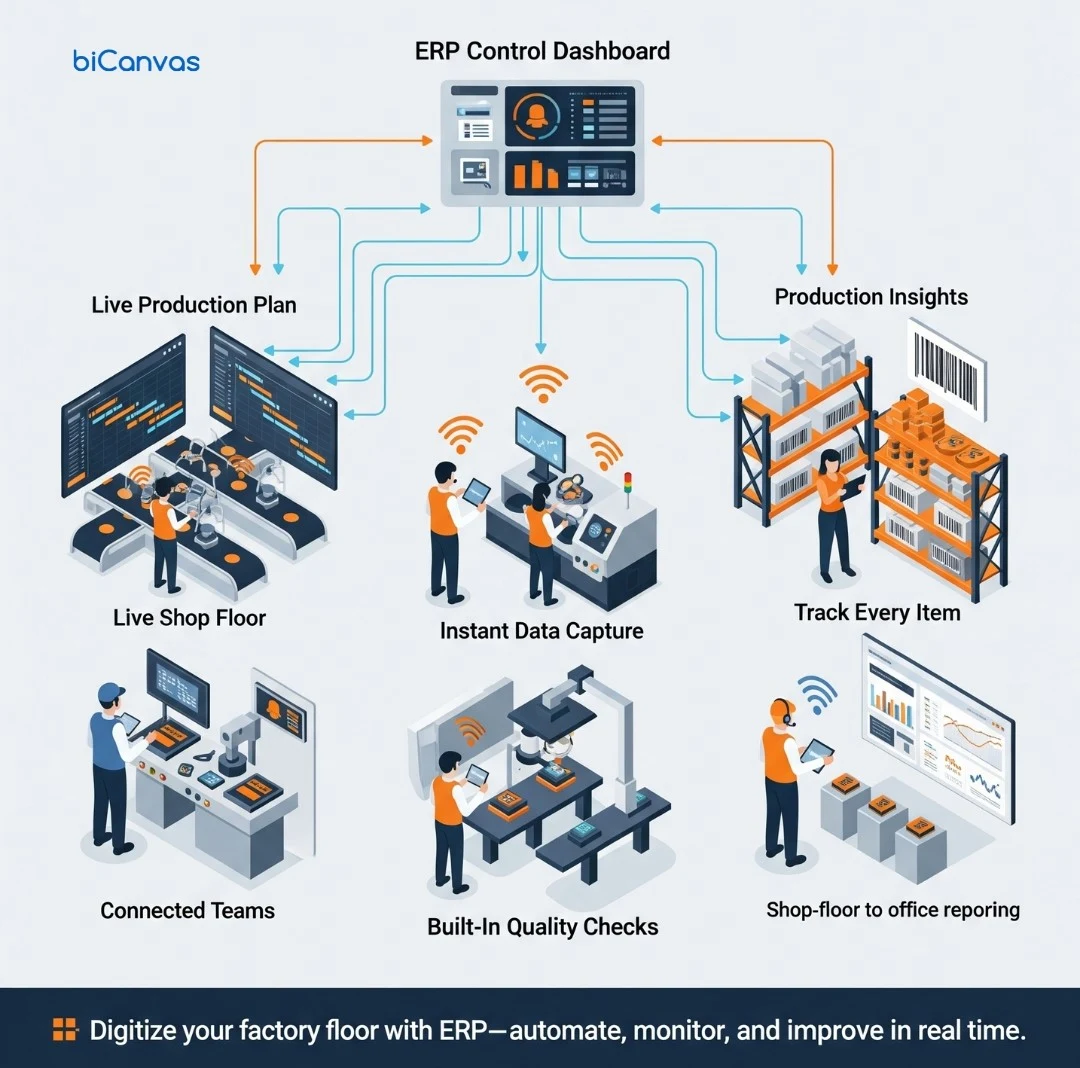



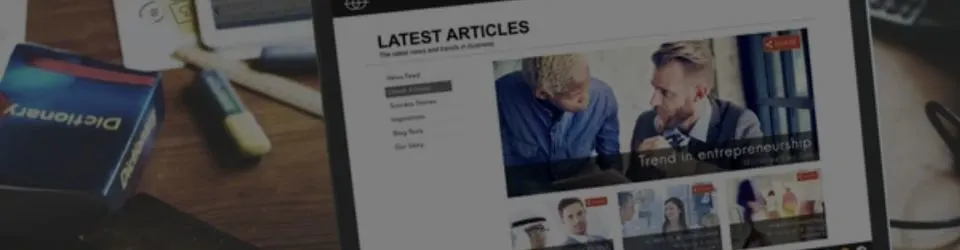
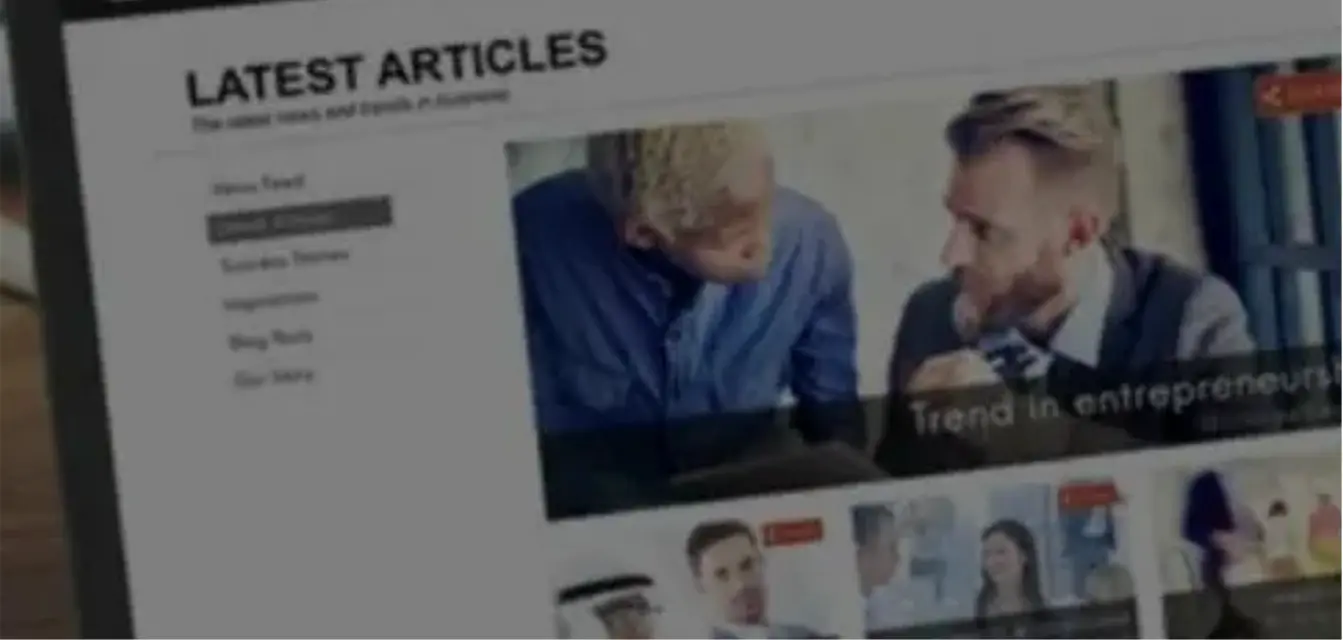

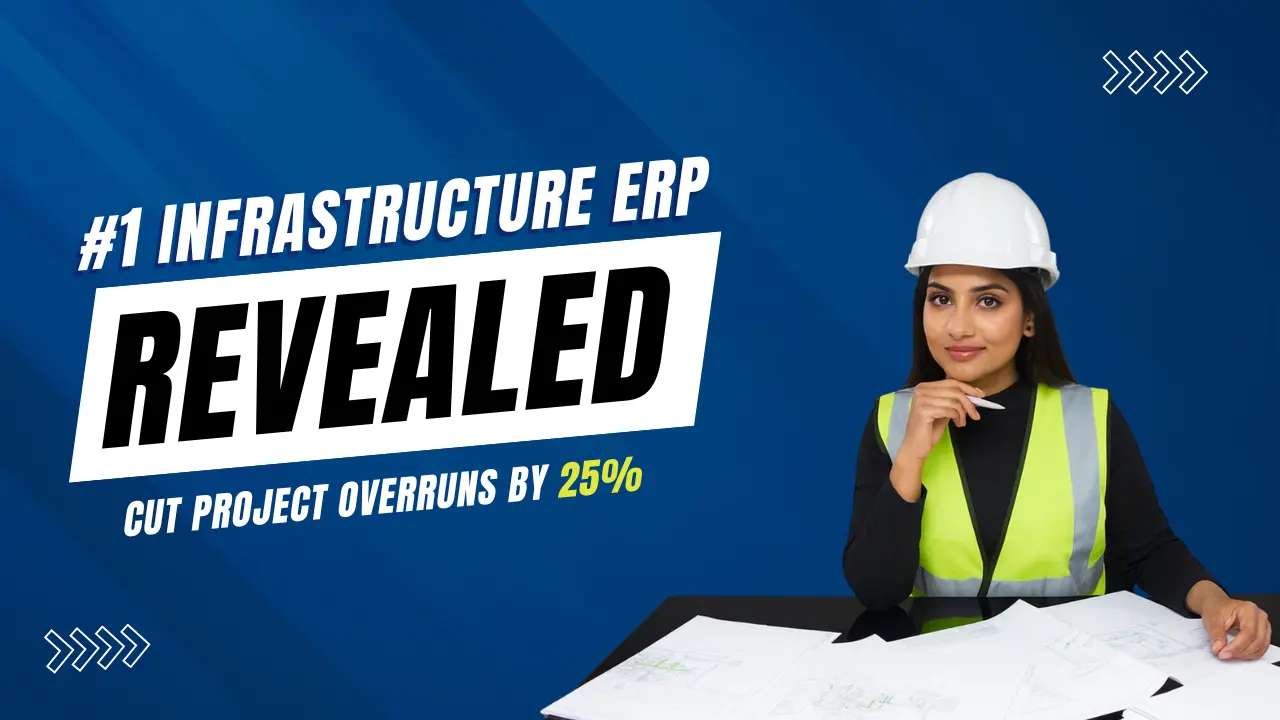
_1771566708.webp)